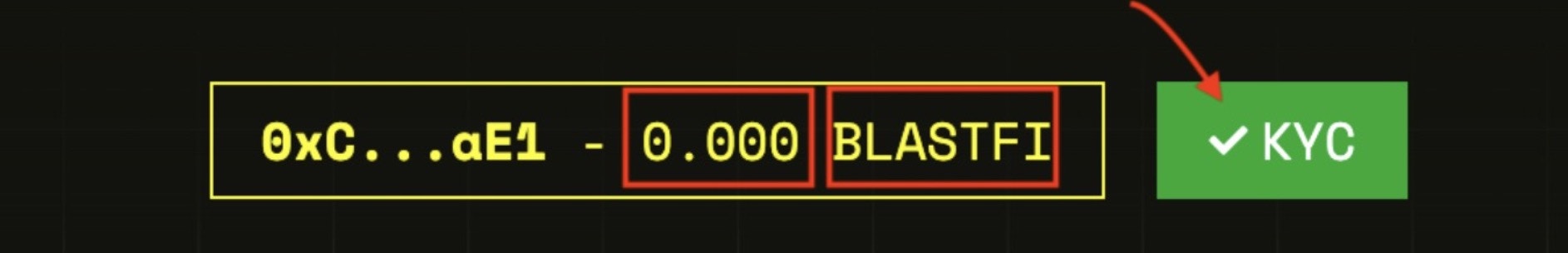BlastFi KYC Process
BlastFi is integrating its KYC feature through KYCAID. The KYC process is straightforward and quick, but we recommend completing it earlier rather than later, as KYCAID may take up to a day to approve. Delaying until the last minute before an IDO start time may result in missing out on the IDO itself. Please note: No minimum BlastFi tokens are required to initiate the KYC process, but the KYC button will only be visible only for the whitelisted wallets!How to Complete KYC Process: A Simple 4-Step Guide
- Prepare your documents: Have your government-issued ID card, Passport, or driving license ready.
- Take a selfie: Use a document with clear English translation if you’re from a non-English native speaking country.
- Write down the following on a piece of paper: “BlastFi,” the current date, and the last 4 characters of your wallet address.
- Capture photos: Take a photo of your ID document and a selfie of yourself holding the document and the paper you wrote. Ensure the text on the ID is not mirrored in the selfie.
Getting Started
Start by visiting the BlastFi IDO page and connect your wallet. Then, click on the KYC button.- Country Selection: On the first page, select your country of residence. This should match the country on your passport or ID card. If you’re currently in a different country, choose the one on your ID.
- Profile Information: The second page requires basic details such as gender, name, date of birth, email address, and whether you are a politically exposed person (select “no” if not).
- Document Verification: Provide a government-issued ID card, Passport, or driving license for verification. Ensure the document has a clear English translation, if necessary.
- Selfie Submission: Take a photo of yourself holding the document and a piece of paper with “BlastFi,” the current date, and the last 4 characters of your wallet address. Make sure the text on the ID is not mirrored in the selfie.